Overview
The plate is one of the main components of a mechanical keyboard, providing structural support as well as influencing both the typing feel and sound of the keyboard. Mechanical keyboard plates come in a variety of materials, (for example aluminum, polycarbonate, and FR4), each offering distinct characteristics in terms of flexibility and sound modifications.
The material of the plate does make a difference in both the typing feel and sound. For instance, stiffer plate materials like brass and aluminum create a more rigid typing experience with a higher pitched sound, while more flexible plate materials like polycarbonate (PC) or polyoxymethylene (POM) create a softer typing feel with a deeper and dampened sound.
Common Mechanical Keyboard Plate Materials
Here are some of the common materials used for mechanical keyboard plates (from softest/most flexible to stiffest/least flexible:
PP (Polypropylene)
Typing Feel:
A PP plate is a relatively newer option for a mechanical keyboard plate and it has become popular due to its soft and bouncy feel, making them ideal for users who prefer the most flexible touch.
Typing Sound:
PP plates produce a soft and muted sound that tends to be lower pitched than metallic plate materials.
PC (Polycarbonate)
Typing Feel:
PC plates also provide a soft and bouncy feel, delivering a cushioned and comfortable typing experience.
Typing Sound:
Like PP plates, PC plates produce a more softer and muted sound, making them another good option for a quieter and deeper typing sound.
POM (Polyoxymethylene)
Typing Feel:
POM plates offer a soft and bouncy feel making them a great choice for those who enjoy a bit of flex.
Typing Sound:
POM plates produce a lower pitched sound with a moderate volume, making them quieter than metal plates but relatively more noticeable than PC or PP plates.
FR4 (Flame Retardant-4)
Typing Feel:
FR4 plates offer the most well-rounded typing feel by allowing for even balance between soft and firm.
Typing Sound:
FR4 plates produce a mid toned sound profile relative to the plastic and metal plates. Since it is the same material as the PCB, FR4 is generally a safe option for both the typing feel and sound.
Aluminum
Typing Feel:
Aluminum plates deliver a firmer typing feel than FR4 but softer than something like a copper or brass plate.
Typing Sound:
Aluminum plates produce a loud and crisp typing sound that has a higher pitched and brighter sound than plastic plates but slightly lower than something like a copper plate. Aluminum plates are a good option for those that want a firmer but still relatively soft typing experience.
Brass
Typing Feel:
Brass plates provide a firm typing feel, offering a balanced responsive that is subtle yet crisp with each keypress.
Typing Sound:
Brass plates produce a deep and resonant sound, delivering a full-bodied auditory feedback.
Carbon Fiber
Typing Feel:
Carbon fiber plate materials are exceptionally strong and firm, delivering a solid and responsive typing feel with minimal flex.
Typing Sound:
Carbon fiber plates produce a clear and sharp typing sound due to its hard material. It creates a clean and bright sound similar to metal plates like aluminum.
Copper
Typing Feel:
Copper plates offer a firmer typing feel than aluminum plates and feels more solid than carbon fiber, creating a clean and clear typing feedback without feeling too fatiguing.
Typing Sound:
Copper plates produce a clear and loud typing sound that provides a typing sound that emphasizes the upper tones of the switch.
Steel
Typing Feel:
Steel plates are known to be one of the firmest and thickest plate material, offering almost no flex and the most solid feedback on each keypress.
Typing Sound:
Steel plates generate the loudest and brightest typing sound while also offering the most noticeable feedback on each keypress.
Comparisons
Typing Feel:
Most Flexible > Stiffest
PP > PC > POM > FR4 > Aluminum > Brass > Carbon Fiber > Copper > Steel
Typing Sound:
Lowest (thocky) > Highest (clacky)
PP > PC > POM > FR4 > Aluminum > Brass > Carbon Fiber > Copper > Steel
Aluminum Plate With Cushion/FR4 Plate With Cushion
Most mechanical keyboards use acoustic foam between the PCB and the plate to reduce noise, but Qwertykeys has taken a novel approach. They have placed a foam directly above the plate, which they call plate with cushion will help to focus on the sound of the switches. This setup enhances the overall sound profile, letting the distinct qualities of each individual switch come through more clearly. For example:
Plate without cushion:
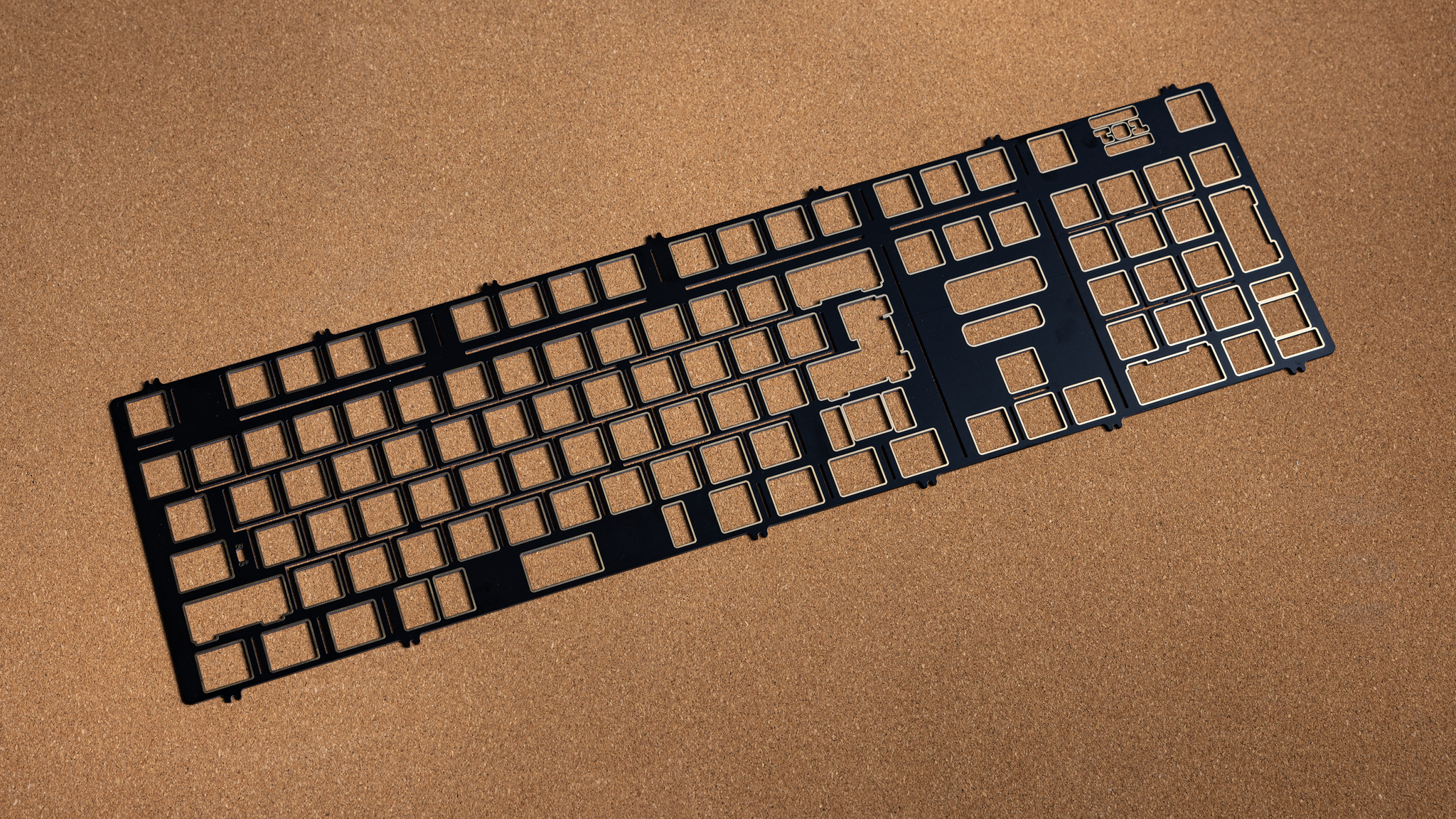
Plate with cushion:

Flex-Cut Plates vs. Non Flex-Cut Plates
Flex-cuts, or also known as relief cuts, were introduced to mechanical keyboard plates to create a more flexible typing feel. Although flex-cut plates are intended to provide a more flexible and softer typing experience, after assembling the plate, PCB and foams, there is little difference between using a plate with flex-cuts and using a plate without flex-cuts in terms of typing feel. There is some noticeable difference in typing sound between flex-cut plates/PCBs and non-flex cut. Due to flex-cut plates being thinner (1.2mm compared to 1.6mm) the sounds tend to escape the internals of the keyboard through the gaps in the flex-cuts, creating a thinner and less full sound. This could also be a non issue if you are using the foams to build the keyboard since it will fill in the empty spaces. Flex-cut plates usually only matter if you are building without any foam. The only caveat with flex-cut plates is that it makes it slightly difficult to fully insert switches. We would recommend using a plate fork or a tweezer to help prop up the plate while inserting switches.
Plateless
Depending on the case design and mounting style, some mechanical keyboard builds don't require a plate and therefore have the option to be built in a plateless configuration. The typing feel of a mechanical keyboard without a plate usually feels softer and more flexible than with a plate since the keypresses are isolated to each switch on one surface instead of two. The typing sound of a plateless mechanical keyboard also isolates each individual switch sound, creating a unique custom sound signature.
Half Plates
Half plates are mechanical keyboard plates that no plate material where the alphas are located. It is a good in-between option for those who want the structure of a plate and also want the typing feel of a plateless build.
Things to Note
You should consider the use cases of your mechanical keyboard when deciding which plate to use in your build. For example, if you will be mainly using your mechanical keyboard for gaming purposes, then a stiffer plate material like aluminum or carbon fiber would be recommended for their rigidity and responsiveness. Or if the primary use case of your mechanical keyboard will be for office work, then a softer plate material like PC or POM would be recommended for a more comfortable and less fatiguing typing experience.
Another aspect to consider is the mounting style. Depending on the mounting style some enthusiasts prefer different combinations of plate and mounting options. For example, an individual might enjoy the typing feel of an aluminum plate on a gasket mounted mechanical keyboard, however they might not enjoy an aluminum plate on a top mounted mechanical keyboard since a top mount inherently provides a more solid typing feel than a softer gasket mount would.
Other Reading
Top 10 Mechanical Keyboard Switches You Need to Know About in 2024
Top Mechanical Keyboard Layouts: Which One is Right for You?
How to Build Your First Mechanical Keyboards: A Step-by-Step Guide
HMX Violet and JWK WOB | Rainy75 Switch Review
Gazzew Boba U4T Tactile Switch Review
HMX Macchiato Linear Switch Review
Cherry MX Black Clear Top "Nixie" Linear Switch Review
Durock Silent Switches Review | Dolphin, Shrimp, Daybreak Silent Switches

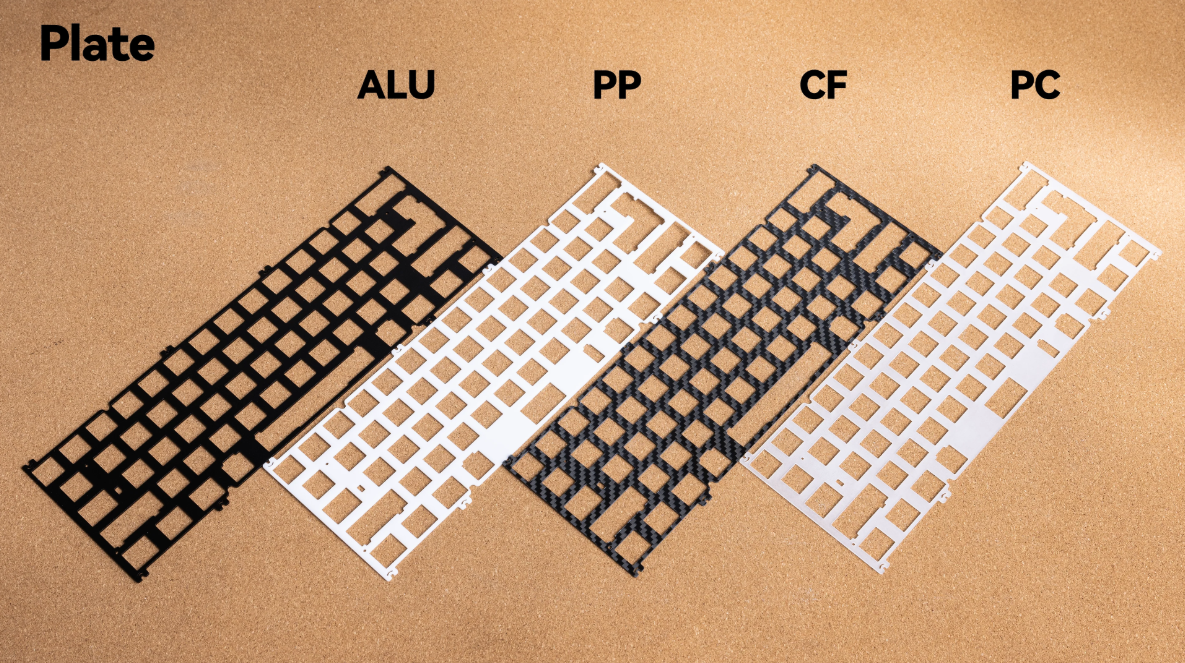
Share:
Best Marbly HMX Switches
MMD Aqua King Linear Switch