Overview
The Evo75 is a prebuilt 75% custom mechanical keyboard created by Evoworks, delivering a premium experience right out of the box. The Evoworks Evo75 is a refined evolution of the beloved Evo80, designed for those who demand both performance and elegance in their keyboard. With a sleek, gently contoured frame, enhanced LED accents, and a premium stainless steel weight, the Evo75 delivers striking aesthetics. The Evo75 provides a soft yet responsive typing experience due to the Butterfly Leaf Spring mount and triple-layer silicone dampening. The Evo75 comes with a tri-mode ANSI hotswap PCB that supports wired, Bluetooth and a 2.4 GHz connectivity with 1000 Hz polling rate, per key RGB lighting, and compatible with VIA.
In this blog, we will deep dive into:
- Design Features
- Product Details
- What's included in the box
- Build Experience
- Typing Feel
- Typing Sound
- Conclusion
Evo75 Product Details

Evo75 Key Design Features
The Evo75 is made with the latest and modern design elements that are usually featured in more expensive and more premium custom mechanical keyboards. Evoworks brings these features at a more affordable entry level price. Some of the most notable features are the elegant curves, the large PVD mirror finished stainless steel weight, a ball catch mechanism, leaf spring mounts, built in force breaks, and a tri-mode PCB.
Mounting

Evo75 is mounted using a butterfly leaf spring mount, but what sets it apart from previous iterations of mechanical keyboards that have used the butterfly leaf spring mount is that they added a block of silicone underneath the leaf springs which essentially creates a force break between the metal leaf springs and the bottom case as well as creating a softer typing feel.
Top Case
For the top case, the Evo75 takes inspiration from everything users loved about the sleek, rounded design of its predecessor the Evo80. The Evo75 refines the design by adding new design features that elevates the elegance and sophistication of the keyboard.
One of the design elements is a subtly elevated frame around the edge of the top case that adds another layer of depth to the keyboard's aesthetic while still maintaining comfort. The raised frame edges and clean lines contribute to a more premium visual appeal, making the design feel meticulously crafted and modern.


Another design element that is noticeable at first glance are the three strategically placed LED accents on the Evo75. On the function row there is one LED accent to the left of the F1 key and a second LED accent to the right of the F12 key. Then there is the starburst pattern above the right arrow key that is one of the highlights of the top case design. The starburst design seamlessly blends in with the case and also acts as a toggle button for changing the lighting mode, offering a stylistic component that also has a practical use. These distinctive LED lighting details not only defines the Evo75's aesthetic but also helps elevate your personal desk setup.
Bottom Case
Evo75 is designed with a butterfly leaf spring mount that is mounted to the bottom case with a layer silicone underneath each leaf spring which creates a force break between the case and leaf springs. The Evo75 also has built in force breaks on the corners of the bottom case to prevent any metal on metal contact between the top case and the bottom case.
The bottom case also houses the two 4000mAh batteries that is covered by an internal weight. It also houses the daughterboard that connects with the PCB magnetically, allowing for a more user friendly build experience and removing any hassles of dealing with wires.
External Toggles
 On the externals of the bottom case, the Evo75 features an external toggle on the back of the keyboard next to the USB-C connector, making it even easier to switch between the different connection modes. Gone are the days where you need to remove a keycap to access the on/off switch.
On the externals of the bottom case, the Evo75 features an external toggle on the back of the keyboard next to the USB-C connector, making it even easier to switch between the different connection modes. Gone are the days where you need to remove a keycap to access the on/off switch.
Weight
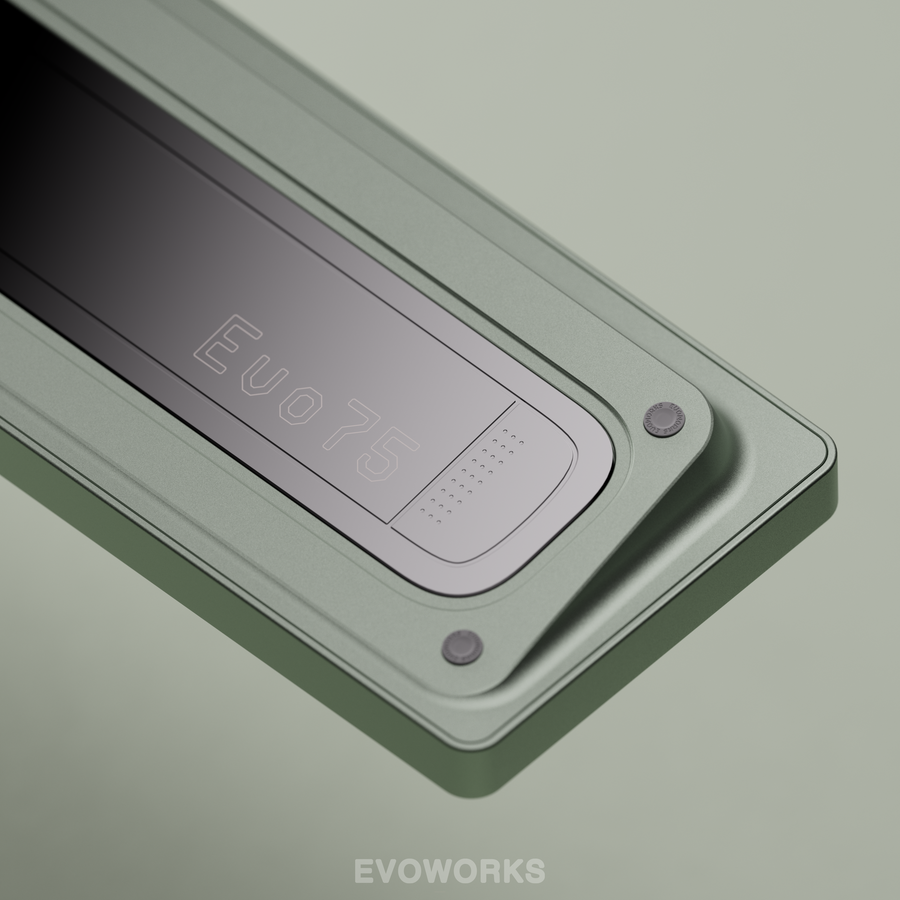
On the underside of the keyboard, the Evo75 features a substantial PVD mirror polished stainless steel weight that adds stylistic components with its "Evo75" logo as well as stability in its sound profile by adding a different material to the keyboard case. The large stainless steel weight helps enhance the sound profile by producing a more refined typing sound and reducing any unnecessary resonance.
Side Profile
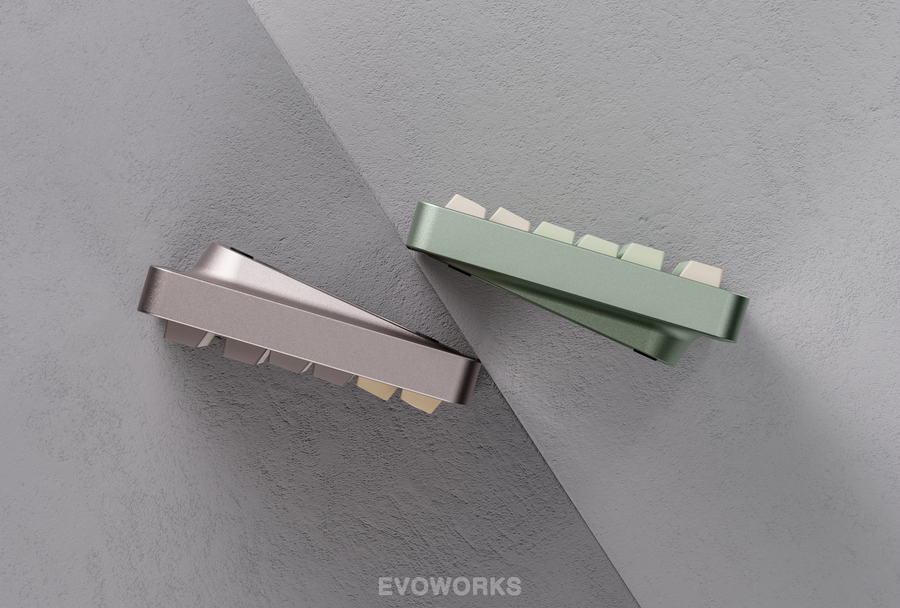
At first glance, the Evo75 appears to have a basic box-on-wedge side profile. However, upon further inspection, the side profile of the Evo75 incorporates curves that adds depth and a soft contoured silhouette. The side profile gradually curves down creating a elegant design while also providing soft curves to easily lift up the Evo75 with your fingers. The Evo75 keeps a consistent rounded and curvy theme to its design elements.
PCB Design
For the PCB, the Evo75 features a 1.2mm tri-mode hotswap PCB with flex-cuts and a fixed ANSI layout. It also has south-facing per-key RGB, NKRO, and is QMK/VIA compatible. For the tri-mode connections, it allows for wired, 2.4GHz, and Bluetooth, providing options for easily connecting to your devices. The Evo75 has a PCB that might be limited to ANSI layout, instead it offers several features that allows each user to customize it for their own experience. If you want to swap out different switches, the hotswap sockets allow for easily trying out switches. If you want to customize your keys for different outputs, the QMK/VIA compatibility allows you to change the key bindings to your preference. And if you use your keyboard at different locations or just prefer not to deal with wires, the tri-mode connectivity allows you to connect the Evo75 to your devices.
Evoworks chose a fixed single-layout ANSI PCB and opted to not include extra holes in the PCB for PCB mounted stabilizers or extra layout support for the Evo75 with the goal of "eliminating the acoustic inconsistencies caused by spare switch holes and extra plate foam cutouts. This design choice ensures superior and more uniform sound performance across the entire keyboard."
If you haven’t checked it out already, you can order the Evo75 on our site:👉 EvoWorks Evo75 Keyboard. Pre-order Deal: Get 5% off + free shipping with coupon code Evo75 — valid for pre-orders only!
RGB

The Evo75 features south-facing per-key RGB which you can toggle between different RGB effect modes by holding the "FN" key and tapping the "X" key. While, the circular starburst button above the arrow keys can be used to toggle the accent lighting effects. If you enjoy RGB, the Evo75 has got you covered, and if not you can always turn of the RGB effects as well.
Connection
The Evo75 features a tri-mode PCB which means that it is able to connect to your devices in three different options: wired, Bluetooth, and with a 2.4GHz dongle. If you want to show off a special wired cable for your mechanical keyboard or if you want a wireless setup, the Evo75 allows you to easily choose your preferred method of connecting to devices. And the Evo75 connects to a wide range of devices and operating system since it is compatible with Windows, Macs, iOS, Android, and Linux.
Evo75 Switch Details
Rye Linear Switch (deep, thock) with the PP plate would be the option for those who enjoy a deep and thocky sounding keyboard. It is made with a new mold to focus on the lower pitched tones.
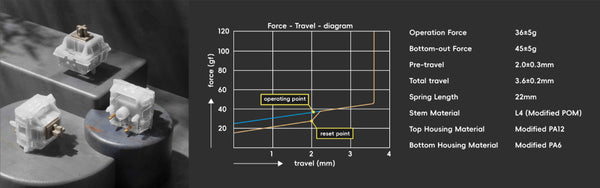
Amber Linear Switch (crisp, clack) with the FR4 plate would be the option for those who enjoy a crisp and clacky sounding keyboard. It is made with improved materials to enhance the higher pitched tones.
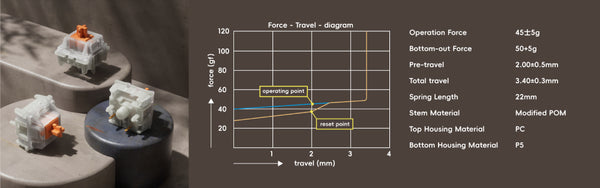
What's included in the Evo75 box?
The Evo75 comes with all the accessories needed to use it right out of the box, with some extras parts just in case.
Includes:
- Evo75 Keyboard (Fully Assembled)
- Carrying Case
- Keyboard Pouch
- Accessory Bag
- User Manual
- QC Certificate
- Warranty Card
- 2.4GHz Receiver
Complimentary Extras:
- USB-A to USB-C Cable
- Keycap/Switch Puller
- 3 Spare Switches
- Dust Cover
- 2 Leaf Spring Silicones
- 2 Gasket Strips
- 3 Matching Add-on Keycaps
Evo75 Build Experience
The Evo75 comes prebuilt with switches, plate-mount stabilizers, keycaps, and 5 layers of foam (2 layers of case foam, 1 layer of plate foam, 1 layer of PE foam, and 1 layer of PET film sheet).
Since the Evo75 comes prebuilt, the initial build experience is mostly comprised of the unboxing and setup experience. The Evo75 is amazing to use straight out of the box, but for those who are interested in tinkering with different configs (keycaps, switches, mounting, etc), below are our thoughts on the build experience.
- The Evo75 has a screwless quick assembly system using a ball-catch mechanism. This makes the Evo75 incredibly easy to open to try out different configs since the ball-catch mechanism allows the top case to be unlatched from the bottom case without any unscrewing necessary.
- The Evo75 uses a magnetic pogo connection to create an even easier assembly/disassembly without the need to deal with JST cables or ribbon cables.
- When trying to insert or remove switches from flex cuts plate/PCB, it is recommended to fully open the case and remove the plate/PCB assembly and supporting the hotswap sockets when swapping out switches to prevent any damage to PCB or keyboard components. We would also recommend to use a plate fork (or tweezers if no plate fork) to help support the flex cut plate when inserting switches.
Evo75 Typing Sound
The Evo75 has huge potential to have a wide range of sound profiles depending on the configuration of switches, plates, and even keycaps.
All Foam Installed
Let's start with how the Evo75 sounds in its stock form with the prebuilt switches, keycaps and all the foams installed. The Evo75 is available in two options that give completely different sound profiles. You have the option to get a PP plate with the Rye linear switch, or the option to get a FR4 plate with the Amber linear switch. The PP plate and Rye switch option produce a deep and thocky sound profile while the FR4 plate and the Amber switch options produce a crisp and clacky sound profile. The butterfly leaf spring mount with the triple layer shock absorption really isolates the sound of the configuration of switches, keycaps and the rest of the configuration, which allows the Evo75 to have a premium typing sound.
All Foam Removed
With all of the foams removed, the Evo75 has a brighter sound profile and no longer has that foamy sound. Even with the foams removed, the Evo75 delivers an impressive quality with no case ping or hollowness. The heft of the bottom weights and batteries could help in creating a tighter sound that is more isolated as well. With no foams, the sound of the Evo75 could sound slightly thinner due to the flex cuts in the PCB, this can be remedied by applying tape mode only to the flex cuts or by reapplying just one layer of foam.
Review video and sound test:
Evo75 Typing Feel
The Evo75 feels very comfortable and premium to type on straight out of the box. The Evo75 comes prebuilt with silicone gasket sleeves mounted on a butterfly leaf spring mount.
In its stock form with the gasket sleeves and all foams installed, the Evo75 offers two options for slightly different typing experience. The Evo75 option with the PP plate will feel slightly more flexible and softer while the Evo75 option with the FR4 plate will feels slightly less flexible and firmer. With all of the foams installed the differences between these plates are less noticeable, and they both provide a comfortable typing experience right out of the box.
With the foams removed, the difference in typing feel become more noticeable with the Evo75 with the PP plate feeling much more flexible than the Evo75 with the FR4 plate. It should be noted that if using without the foams, pushing down with excessive force can cause the PCB to bottom out on the bottom case so it would be recommended to keep at least one layer of case foam to prevent damaging the PCB.
Another component to consider for typing feel are the stock switches, keycaps, and stabilizers that come with the Evo75. The two options that the Evo75 comes with for stock switches are the Rye linear and Amber linear. They are both designed with the newest molds and improved factory lube methods, creating a premium typing feel that feels smooth with minimal stem wobble. The stock plate mounted stabilizers also come pre-lubed from the factory. The stabilizers sound consistently great with no rattle or ticking. One of the elements that stands out for the Evo75 are the extra thick dye sub PBT keycaps that have a thickness of 1.7mm. The keycaps that come with the Evo75 feel more premium than sets that might cost much more, with improved methods of dye sub to aim for more vivid colorways.
The Evoworks Evo75 displays the latest technologies for custom mechanical keyboards. By combining a well refined butterfly leaf spring mount with premium level switches and keycaps, the Evo75 offers a premium level typing experience that won't break the bank.
Conclusion
The Evoworks Evo75 stands as a well thought out prebuilt mechanical keyboard that blends premium design elements with enthusiast-level performance, all at an accessible price point. The Evo75 brings a refined evolution of the Evo80 with improved aesthetics, versatile connectivity, and a premium out-of-the-box experience.
The integrates premium design elements such as a PVD mirror-polished weight, a screwless ball-catch system, and tri-mode connectivity into a more budget-friendly board. The butterfly leaf spring mount in the Evo75 is also upgraded with silicone blocks under the leaf springs to deliver a uniquely soft and isolated typing experience. The top and bottom case designs of the Evo75 showcase thoughtful attention to aesthetics and function, from the elevated frame and accent LEDs to the dual batteries and magnetic daughterboard connection for ease of assembly.
The external toggles on the Evo75 make switching modes more intuitive, while the bottom weight adds not just mass but acoustic refinement. The side profile carries ergonomic curves that pair comfort with visual elegance. The Evo75's PCB design reveals Evoworks commitment to sound quality and customization, offering hotswap sockets, QMK/VIA compatibility, and tri-mode support, all within a fixed ANSI layout to ensure acoustic consistency. The Evo75 also comes with TGB and users are offered flexible lighting and connectivity options to suit a wide range of setups and preferences.
In terms of the build experience, the Evo75 is easy to open and modify thanks to its quick-release ball catch case and magnetic connectors, making it user-friendly for both beginners and enthusiasts. The typing sound shows the Evo75’s versatility, capable of producing either a deep thock or a crisp clack depending on configuration, while still sounding great even without foam. The typing feel of the Evo75 highlights a comfortable and responsive experience, driven by the butterfly leaf spring mount, high-quality switches, pre-lubed stabilizers, and thick dye-sub PBT keycaps.
Altogether, the Evo75 exemplifies a new standard for what a prebuilt custom mechanical keyboard can be, visually refined, balanced, and surprisingly customizable, all while remaining practical and ready to enjoy right out of the box.
Things to Note
We recommend testing the Evo75 to make sure everything works, and if you decide to customize and swap out switches, we would also recommend to open up the case and remove the PCB/Plate assembly to swap out the switches while supporting the hotswap sockets either with your fingers or laying the PCB flat on a table in order to prevent damaging the hotswap sockets.
The Evo75 has potential to be a keyboard that sounds great both with and without foam, with the latter providing a very soft and flexible typing feel. If you do plan to use the Evo75 without any foam, we would recommend to at least keep one layer of case foam to protect the PCB from making direct contact with the metal bottom case in case it damages the PCB.
If you haven’t checked it out already, you can order the Evo75 on our site:👉 EvoWorks Evo75 Keyboard. Pre-order Deal: Get 5% off + free shipping with coupon code Evo75 — valid for pre-orders only!
Other Reading
Top Mechanical Keyboard Layouts: Which One is Right for You?
How to Build Your First Mechanical Keyboards: A Step-by-Step Guide
How to Mod Your Mechanical Keyboard for Better Sound and Feel
Ultimate HMX Switch Showdown: Sound Test & Switch Review
Best Creamy Tactile Switches 2025
Plate Material, Does It Make a Difference?
Top Community Favorite Switches
Top 5 Hall Effect Switches (2025)


Share:
Top Silent Tactile Switches
Top Keygeek Switches of 2025